Azure / SQL Server / This location is not available for subscription
Posted by Barac in Azure, Powershell, SQL Tips and Tricks on Oct 22nd, 2018 | 5 commentsDuring deployment of Azure SQL Server in Canada East location (new Azure Subscription) I got the following error:
Using Azure Portal
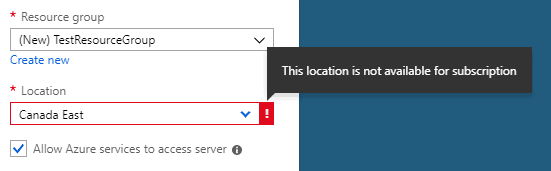
Using Powershell
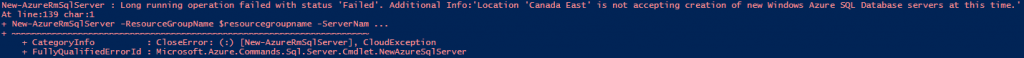
At the same time if I list all available azure location for the current subscription I can see that Canada East is there
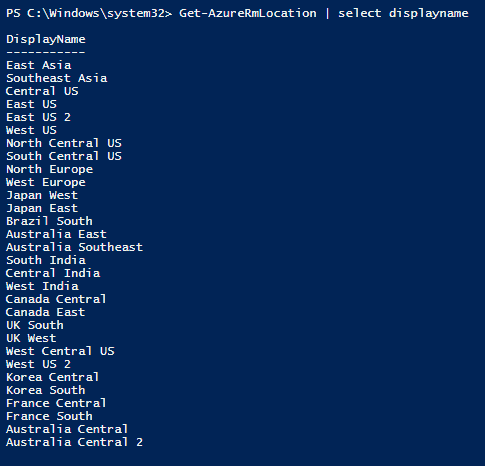
The reason is that Canada East region is not activated for my new Azure Subscription.
To resolve this issue just contact the Azure support to have this enabled for you. You can do this for free using support page on your Azure Portal.
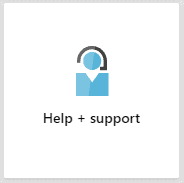
Open a new support request
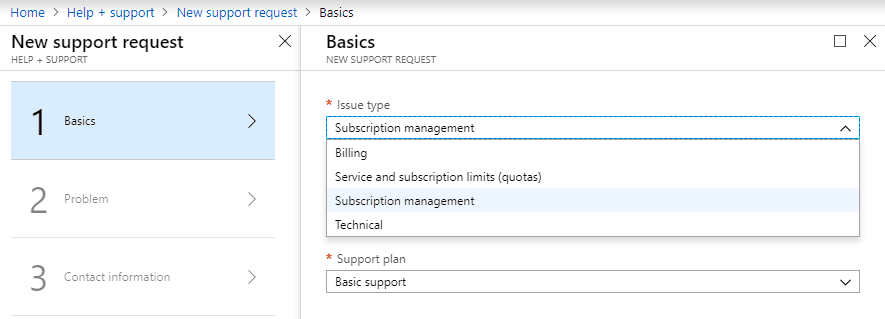
Describe your issue best as you can.
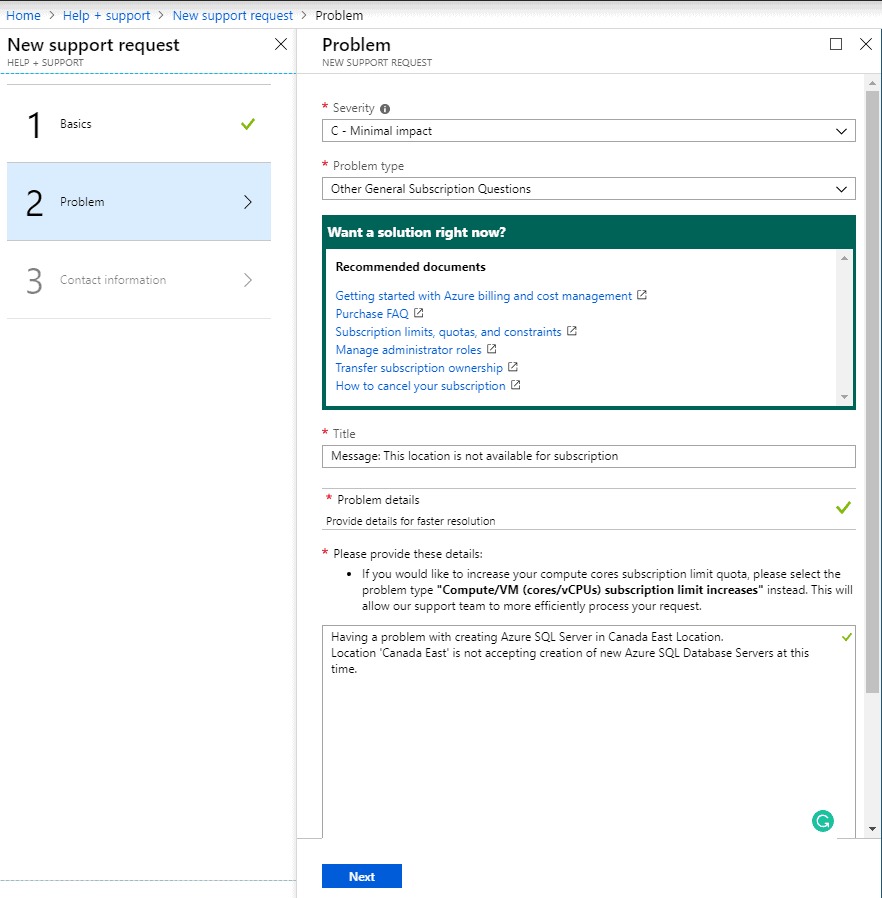
The Initial Response Time varies with both the support plan and the Business Impact of the request (also known as Severity).
In my case was 8 business hour for Severity C (Support Plans)
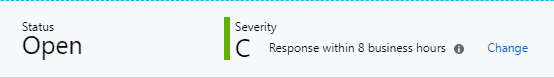
Useful link: Troubleshooting region or SKU subscription issues MS article.
Similar Posts:
- Azure / SQL Server / Cannot open user default database (Login failed)
- SQL Server / Initialize Secondary Database / Generate a full backup of the primary database using SSMS transaction log shipping GUI issue
- SQL Server / Monitor Backup and Restore progress
- Azure / SQL Server / Create DB on Azure
- Azure / PowerShell / Deploy Azure SQL database DR environment (PaaS) using PowerShell





I shouldnt have to submit a ticket, they give us a free 30 day trial but we get a roadblock with location not available? are you kidding me?! dumbest shit ive ever seen, i have zero tolerance for lack of common sense.
you want us to try your software and possibly become a long time member? then fix that stupid bullshit!!
Hi Steve, I appreciate your feedback regarding this matter.
Worth mentioning … due to current situation Microsoft placed limits on free offers to prioritize capacity for existing customers. They also have limits on certain resources for new subscriptions.
More information regarding this …
https://social.msdn.microsoft.com/Forums/en-US/3865be66-8d81-443d-902b-8e5a8a34fbe7/ongoing-issue-unable-to-provision-azure-sql-database?forum=ssdsgetstarted
https://azure.microsoft.com/en-us/blog/update-2-on-microsoft-cloud-services-continuity/
This also happens for existing paying customers so does seem pretty stupid.
Yes! This still happening, mainly in Europe areas.
Yeah, similar is happening in Asia Pacific Azure global region, specifically Australia locations.