SQL Server / Instant File Initialization
Posted by Barac in SQL Server, SQL Tips and Tricks on Dec 11th, 2017 | 0 comments
Instant file initialization reclaims used disk space without filling that space with zeros. What those this means for our SQL Server data files? Data file grow needs to be completed immediately. Lets do a simple test. I will create additional tempdb files with fixed 10GB size without Instant file initialization enabled for the SQL Server service account. /* Adding additional tempdb files */ USE [master]; GO ALTER DATABASE [tempdb] ADD FILE (NAME = N'tempdev2', FILENAME = N'D:\MSSQL\TempDB\tempdev2.ndf' , SIZE = 10GB , FILEGROWTH = 0);...

SQL Server / 64KB Allocation Unit Size
Posted by Barac in SQL Server, SQL Tips and Tricks on Dec 8th, 2017 | 12 comments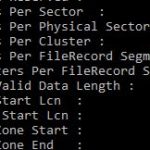
MS SQL Server Best Practices Article suggests as a SQL Server configuration best practice is to format your data, logs, and tempdb file drives with a 64KB allocation unit size. NTFS Allocation Unit Size When formatting the partition that will be used for SQL Server data files, it is recommended that you use a 64-KB allocation unit size for data, logs, and tempdb. Be aware however, that using allocation unit sizes greater than 4 KB results in the inability to use NTFS compression on the volume. SQL Server, although it is not recommended that...

SQL Server / Monitor Backup and Restore progress
Posted by Barac in SQL Monitoring, SQL Server, T-SQL on Dec 6th, 2017 | 2 comments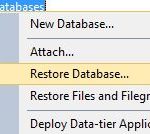
Recently I had a situation on QA environment where Backup and Restore took a long time to finish. It was HA environment with two nodes in Always On High Availability Group, so backup and restored occurred over network shared location. Drives were slow, database was huge and network latency not the best so it took a long time to add database to the availability group. To follow up backup or restore progress with start time, total elapsed time and estimated completion time in similar situation you can use following script SELECT Session_id as...

SQL Server / MySQL / Linked Server / An unexpected NULL value was returned for column
Posted by Barac in MySQL, SQL Server, T-SQL on Nov 22nd, 2017 | 2 comments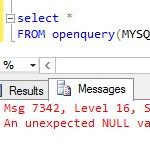
Error: Msg 7342, Level 16, State 1, Line 8 An unexpected NULL value was returned for column “[MSDASQL].column” from OLE DB provider “MSDASQL” for linked server “LinkedMySQL”. This column cannot be NULL At the same time when I started writing this blog I also became active on MSDN forum, where I am trying to help SQL users to resolve theirs database issues. I just wanted to share with you one interesting issue appeared today (Msg 7342, Level 16, State 1, Line 8, An unexpected NULL value was returned for...

SQL Server / Extended Events / Finding Deadlocks
Posted by Barac in SQL Monitoring, SQL Server, SQL Tips and Tricks on Nov 20th, 2017 | 0 comments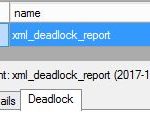
Recently we experienced deadlocks on one of our staging servers, so I wanted to capture those deadlocks using Extended Events. This how I did it. First of all you need location where you gonna keep your XEL file, then we can create Extended Event session Using SSMS Creating new Extended Event session Selecting Events you want to capture, in this case xml_deadlock_report Save the event data to an XEL file Using T-SQL CREATE EVENT SESSION [Deadlock_Report] ON SERVER ADD EVENT sqlserver.xml_deadlock_report ADD TARGET...

SQL Server / Monitoring / SSMS Activity Monitor and Page Splits per Second on TempDB
Posted by Barac in SQL Monitoring, SQL Server on Nov 18th, 2017 | 0 comments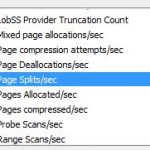
On one of our older instances I noticed unusually high number of page splits per second, nothing spectacular, average around 20+ (normally below 5) just something unusual for that period of time. Same period of time day before I was curious and wanted to investigate what is causing this additional page splits. I did not noticed any performance issues. As well I checked the indexes of all user databases and there where no additional page splits. SQL Server provides a DMV to track page splits sys.dm_db_index_operationl_stats. You...

Powershell / Use PowerShell to Backup all user databases to Azure Storage
Posted by Barac in Azure, Powershell, SQL Server on Nov 17th, 2017 | 0 comments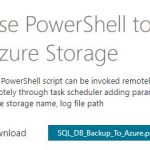
Script Download: The script with usage example is available for download from https://gallery.technet.microsoft.com/Use-PowerShell-to-Backup-3bb0a397 Summary: Backup all user database from specified SQL Server instance to the buffer location, and then copy from the buffer location to the azure storage, and create log file with results. Description: This PowerShell script can be invoked remotely from another PC trough the command line, with PowerShell or executed remotely through task scheduler adding parameters – instance name, backup...

SQL Server / Login failed for user ‘DOMAIN\MACHINENAME$’. [SQLSTATE 28000]
Posted by Barac in SQL Server on Nov 14th, 2017 | 0 comments![SQL Server / Login failed for user ‘DOMAIN\MACHINENAME$’. [SQLSTATE 28000]](https://blog.sqlserveronline.com/wp-content/uploads/2017/11/error_login-1.jpg)
Multi Server Administration MSX/TSX. When I have multiple instances with same or similar jobs I usualy use Multi Server Administration to create the job just once and then add target servers for that job. I just wanted to point out some errors you can face during Multi Server Administration implementation. Message [298] SQLServer Error: 18456, Login failed for user ‘DOMAIN\MACHINENAME$’. [SQLSTATE 28000] What does this mean. Your SQL Server Agent probably using NETWORK SERVICE credential for log on account (default NT...

Powershell / Providers / Get-ChildItem : Invalid Path
Posted by Barac in Powershell on Nov 13th, 2017 | 0 comments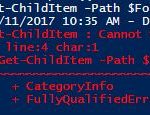
Using UNC paths when working with PowerShell providers. There are errors you can encounter using UNC paths if your current provider is different then filesystem. PowerShell will just use the current one. We can use the Get-PSProvider cmdlet to get full list of the PSProviders available on our system. My current one is filesystem. So lets test this. I will use one simple PowerShell script to delete all sub-folders and files from network folder. $FolderNetworkPath="\\10.0.0.102\test\" Write-Output ((Get-Date -Format g) + " - Delete Files...

Powershell / Credentials / Connect to SQL Server with PowerShell
Posted by Barac in Powershell, SQL Server on Nov 10th, 2017 | 2 comments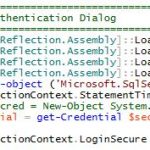
How to login using SQL Server Management Object (SMO) For windows authentication #################################################################### ####################### Windows Authentication ##################### #################################################################### [Reflection.Assembly]::LoadWithPartialName("Microsoft.SqlServer.Smo") | out-Null $s = new-object ('Microsoft.SqlServer.Management.Smo.Server') "InstanceName" $s.ConnectionContext.LoginSecure=$true $s.Databases | select name, size, status...





