SQL Server / Initialize Secondary Database / Generate a full backup of the primary database using SSMS transaction log shipping GUI issue
Posted by Barac in SQL Server, SQL Tips and Tricks on Mar 13th, 2018 | 0 commentsSeveral time, using different SQL Server versions I end up having a problem with initializing secondary database using SSMS transaction log shipping GUI (mainly with large databases).
I got errors similar to:
System.Data.SqlClient.SqlError: Cannot open backup device ‘\\network_path\trnls\db01.bak’. Operating system error 5(Access is denied.). (Microsoft.SqlServer.Smo)
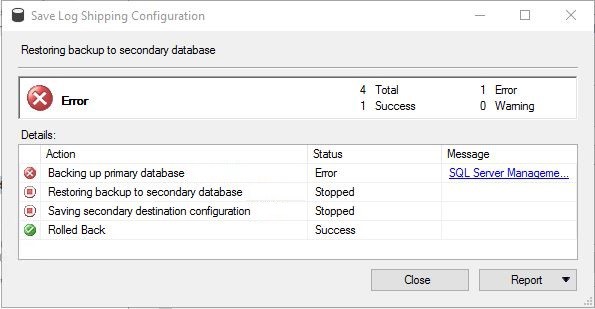
Indicating that you don not have enough permissions.
![]()
Even after I confirmed all permissions are OK, and I already have another DB using same network location successfully, still end up with same error.
Solution is simple, you should not use transaction log shipping GUI for initial db backup.
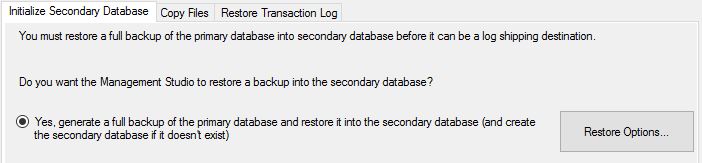
Just manually backup DB and restore with “with norecovery” or “with standby” option to the destination server.
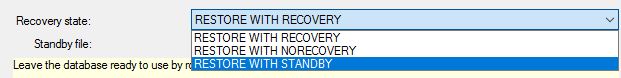
After you finished restoring on secondary location you can initiate log shipping again and choose “Secondary database is initialized”
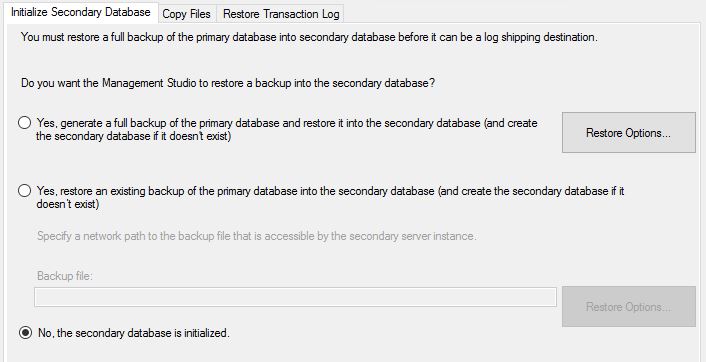
I managed to find this MSDN post describing similar issue.
Similar Posts:
- SQL Server / Upgrading the Secondary Server Instances (STANDBY)
- SQL Server / SQL Server Management Studio could not delete the Secondary server / Secondary not available
- Log Shipping Issue / Operating system error 32 (The process cannot access the file because it is being used by another process)
- PowerShell / SQL Server / Generate SQL Script to Restore Multiple Transaction Logs
- SQL Server / Monitor Backup and Restore progress





Leave a Reply