SQL Server / Long Running Queries / Email Alert
Posted by Barac in SQL Server, SQL Tips and Tricks on May 4th, 2018 | 1 commentThis is example of long running queries of database within email alert, we already had example how you can use sp_send_dbmail stored procedure from msdb database to send backup size email daily, and how to send missing indexes report via email. This is just another use case of sp_send_dbmail stored procedure.
I used following arguments to achieve this
@profile_name (name of an existing Database Mail profile, type sysname, default NULL),
If you are not sure about your profile account use the following script, it shows all the accounts for all profiles in the instance.
@recipients (Is a semicolon-delimited list of e-mail addresses to send the message to, varchar(max)),
@body (Is the body of the e-mail message, nvarchar(max)),
@subject (Is the subject of the e-mail message, nvarchar(255)),
@body_format (Is the format of the message body, varchar(20))
More information about this system stored procedure you can find here sp_send_dbmail (Transact-SQL)
Your email result should be similar to

After you have sql handle of your expensive query you can then get XML query plans or any other query stats information
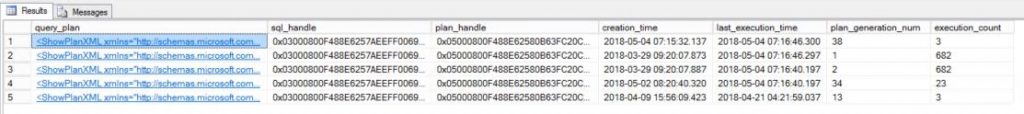
Similar Posts:
- SQL Server / Missing Indexes Query / Cached Plans / Email Alert
- SQL Server / DB Backup Size Last Month / Email Alert
- SQL Server / Missing Indexes Query / DMV / Email Alert
- SQL Server / Availability Group / Readable Secondary Replica Delay / Parallel Redo Operations
- SQL Server / Different SQL Versions different query hashes





Hi Sir,
could you please help me, how to get below query report like your report…
_________________________________________
DECLARE @xml NVARCHAR(max)
DECLARE @body NVARCHAR(max)
— specify long running query duration threshold
DECLARE @longrunningthreshold int
SET @longrunningthreshold=0
–step 1: collect long running query details.
;WITH cte
AS (SELECT [Session_id]=spid,
[Sessioin_start_time]=(SELECT start_time
FROM sys.dm_exec_requests
WHERE spid = session_id),
[Session_status]=Ltrim(Rtrim([status])),
[Session_Duration]=Datediff(mi, (SELECT start_time
FROM sys.dm_exec_requests
WHERE spid = session_id),
Getdate()
),
[Session_query] = Substring (st.text, ( qs.stmt_start / 2 ) + 1,
( ( CASE qs.stmt_end
WHEN -1
THEN
Datalength(st.text)
ELSE qs.stmt_end
END
–
qs.stmt_start ) / 2 ) +
1)
FROM sys.sysprocesses qs
CROSS apply sys.Dm_exec_sql_text(sql_handle) st)
–step 2: generate html table
SELECT @xml = Cast((SELECT d.session_id AS ‘td’,
”,
d.session_duration AS ‘td’,
”,
d.session_status AS ‘td’,
”,
d.session_query AS ‘td’
FROM cte d
WHERE session_duration >= @longrunningthreshold
FOR xml RAW(‘tr’), elements) AS NVARCHAR(max))
–step 3: do rest of html formatting
SET @body =
‘Long Running Queries ( Limit > 1 Minute ) Session_id Session_Duration(Minute) Session_status Session_query’
SET @body = @body + @xml + ”
–step 4: send email if a long running query is found.
IF( @xml IS NOT NULL )
BEGIN
EXEC msdb.dbo.Sp_send_dbmail
@profile_name = ‘SQLAlert’,
@body = @body,
@body_format =’html’,
@recipients = ”,
@subject = ‘ALERT 1234 Long Running Queries’;
END
Result:
Long Running Queries ( Limit > 1 Minute ) Session_id Session_Duration(Minute) Session_status Session_query188399suspendedsp_server_diagnostics2420runnableWITH cte AS (SELECT [Session_id]=spid, [Sessioin_start_time]=(SELECT start_time FROM sys.dm_exec_requests WHERE spid = session_id), [Session_status]=Ltrim(Rtrim([status])), [Session_Duration]=Datediff(mi, (SELECT start_time FROM sys.dm_exec_requests WHERE spid = session_id), Getdate() ), [Session_query] = Substring (st.text, ( qs.stmt_start / 2 ) + 1, ( ( CASE qs.stmt_end WHEN -1 THEN Datalength(st.text) ELSE qs.stmt_end END – qs.stmt_start ) / 2 ) + 1) FROM sys.sysprocesses qs CROSS apply sys.Dm_exec_sql_text(sql_handle) st) –step 2: generate html table SELECT @xml = Cast((SELECT d.session_id AS ‘td’, ”, d.session_duration AS ‘td’, ”, d.session_status AS ‘td’, ”, d.session_query AS ‘td’ FROM cte d WHERE session_duration >= @longrunningthreshold FOR xml RAW(‘tr’), elements) AS NVARCHAR(max))2441suspendedWAITFOR(RECEIVE conversation_handle, service_contract_name, message_type_name, message_body FROM ExternalMailQueue INTO @msgs), TIMEOUT @rec_timeout4260suspendedINSERT INTO “”..”NCM_Cisco_FlashFiles” (“NodeID”,”LastDiscovery”,”FirstDiscovery”,”Missing”,”FlashFileName”,”FlashFileSize”,”FlashCheckSum”,”FlashFileStatus”) VALUES (@P1,@P2,@P3,@P4,@P5,@P6,@P7,@P8)