SQL Server / ALTER INDEX / CREATE INDEX Progress
Posted by Barac in SQL Monitoring, SQL Server, SQL Tips and Tricks on Oct 12th, 2018 | 1 commentCreating a new and altering existing indexes on the big tables can be time-consuming. There is a simple way to see the progress of the CREATE / ALTER INDEX command.
Since SQL Server 2014 we can use sys.dm_exec_query_profiles DMV to monitor real-time query progress.
sys.dm_exec_query_profiles (SQL SERVER 2014 and above)
“Monitors real-time query progress while the query is in execution. For example, use this DMV to determine which part of the query is running slow. Join this DMV with other system DMVs using the columns identified in the description field”
The first thing we need to do is to enable SET STATISTICS PROFILE ON
CREATE Index statement example
ALTER Index statement example
To see the real-time progress after running ALTER/CREATE index statement just run folowing query
For creating one index at the time you can get something similar to
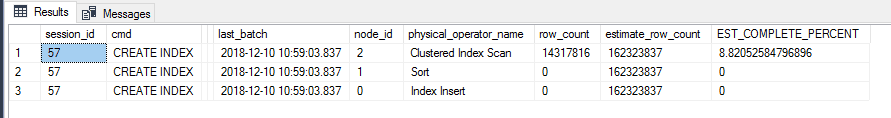
If you run multiple CREATE index commands on different tables and different sessions you will get something similar to this
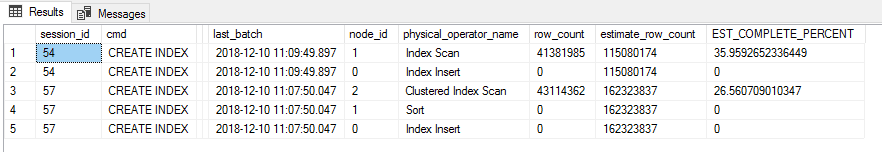
So you will have two different Session IDs. If we run sp_who2 stored procedure to lists all current processes connected to a SQL Server we are getting following for 54,57 session IDs
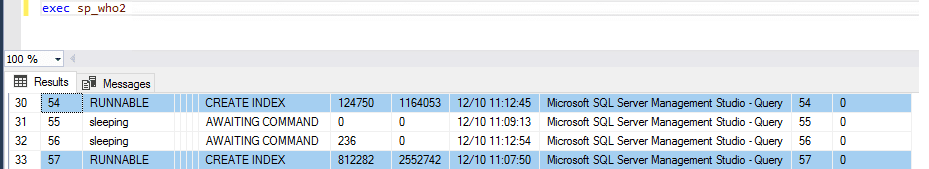
Similar Posts:
- SQL Server / Monitoring / SSMS Activity Monitor and Page Splits per Second on TempDB
- SQL Server / Long Running Queries / Email Alert
- SQL Server / Query Optimization / String functions in the WHERE clause and bad estimates
- SQL Server / Different SQL Versions different query hashes
- SQL Server / Query Optimization / Merge Join Operator / Sort Operator





This work fine : SELECT physical_operator_name, sum(row_count)*100/ (select max(rowcnt) from sys.sysindexes
where object_name (id) = ‘tablename’
) Percent_complete
FROM sys.dm_exec_query_profiles
group by physical_operator_name