Currently Browsing: SQL Server


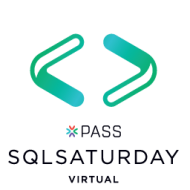

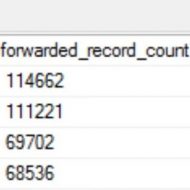

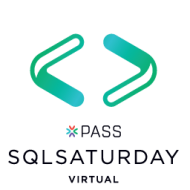



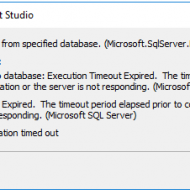









Azure / PowerShell / Deploy Azure SQL database DR environment with integrated azure SQL Analytics Solution using PowerShell
Posted by Barac in Azure, Powershell, SQL Server on Mar 6th, 2021 | 0 comments
Script Download: AZ_Module_Deploy_Azure_SQL_Database_DR_Environment_With_AzureSQL_Analytics_Solution_Blog-1Download Summary: Use PowerShell to create cloud DR environment using Azure SQL Databases (PaaS) with integrated azure SQL Analytics Solution and send Email Report with the connection string details. Description: Use PowerShell to deploy cloud service with Azure SQL Database (PaaS) with good resilience to outages (GEO Replications, Failover Groups) and with integrated azure SQL Analytics Solution. PowerShell: The script will include the following: Connect to Azure Account;Use existing or create...

SQLSATURDAY 982 / Auckland, New Zealand / Virtual Event
Posted by Barac in SQL Server, SQLSATURDAY on Jul 15th, 2020 | 0 comments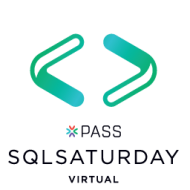
VIRTUAL EVENT PASS SQLSaturday is a free training event for professionals who use the Microsoft data platform. These community events offer content across data management, cloud and hybrid architecture, analytics, business intelligence, AI, and more. SQLSaturday Auckland is back for 2020. They are going virtual in 2020. Due to the Covid-19 global impact they are still hosting the event, but it will be 100% virtual to keep all the attendees and speakers safe. Time and Date: Saturday, August 8, 2020 Add to Calendar More information: https://www.sqlsaturday.com/982/EventHome.aspx Register now: See...

SQL Server / Forwarded Records / Rebuild the Heap Tables Script
Posted by Barac in SQL Server on Jun 9th, 2020 | 0 comments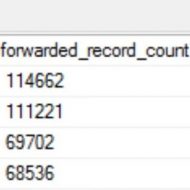
I was working with a customer having DB with more than 100K HEAP tables. Number of Forwarded Records on some tables were huge. They are using Ola Hallengren‘s scripts to maintain non-clustered indexes on those tables, but rebuilding those indexes do not fix the forwarded records on those HEAP tables. You actually need to rebuild the HEAP ALTER TABLE TableName REBUILD; Or to add a clustered index to the table (permanent fix). They are in the middle of the remodeling their DB so adding clustered indexes on those HEAP tables was not an option. What are Forwarded Records?There are so many detailed...

SQLSATURDAY 986 / Brisbane, Australia / Virtual Event
Posted by Barac in SQL Server, SQLSATURDAY on May 25th, 2020 | 0 comments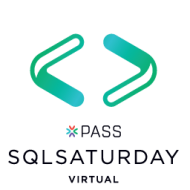
VIRTUAL EVENT PASS SQLSaturday is a free training event for professionals who use the Microsoft data platform. These community events offer content across data management, cloud and hybrid architecture, analytics, business intelligence, AI, and more. SQLSaturday Brisbane 2020 is back for 2020. They are going virtual in 2020. Due to the Covid-19 global impact they are still hosting the event, but it will be 100% virtual to keep all the attendees and speakers safe. Time and Date: Saturday, May 30, 2020 Add to Calendar More information: https://www.sqlsaturday.com/986/EventHome.aspx Register now: See...

Auckland SQL User Group Meetup Event / Online Event / Kevin Kline, Microsoft MVP / 5 Critical Considerations When Moving to the Cloud
Posted by Barac in SQL Server on May 14th, 2020 | 0 comments
ONLINE EVENT Join Kevin Kline as he talks to the Auckland SQL User Group TOPIC: “5 Critical Considerations When Moving to the Cloud.” https://www.meetup.com/Auckland-SQL-User-Group/events/270450654/ Topic: 5 Critical Considerations When Moving to the Cloud Time and Date: Wednesday, May 20, 2020, 11:30 AM to 1:00 PM GMT+12 Add to Calendar Join us live on Microsoft Teams teams.microsoft.com/l/meetup-join/ 5 Critical Considerations When Moving to the Cloud Migrating an existing on-premises SQL Server application to the cloud can be a daunting task that consists of many complicated steps....

SQL Server / BACPAC / Could not extract package from specified database – The wait operation timed out
Posted by Barac in SQL Server, SQL Tips and Tricks on May 13th, 2020 | 0 comments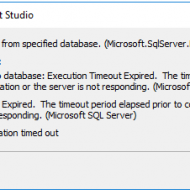
Export Data-tier Application. This is usually really simple and straight forward process. But what if you have database with over 100K tables, 200K indexes? You would probably end up with following timeout error during export process using SSMS To resolve this possible “Execution Timeout Expired” issue you may use SqlPackage.exe command-line utility to export your database including database schema and user data from SQL Server Database to a BACPAC package (.bacpac file) More information about this command-line utility tool and how to install and from where to download you can find on the...

SQL Server / System Stored Procedures / Auto generated System Stored Procedures ‘dt_’
Posted by Barac in SQL Server, SQL Tips and Tricks on Feb 26th, 2020 | 0 comments
Searching through my staging/test database and looking for ‘text’, ‘ntext’ data types I stumbled upon 31 system stored procedure starting with the prefix ‘dt_’. I was mostly interested in two of them using text datatype as an input parameter. So what are those Stored Procedures? Using different Visual Tools against SQL Server, such as Enterprise Manager or design tools, will trigger auto generated code and create set of System Stored Procedures. Prefix ‘dt_’ stands for ‘DaVinci Tools’ early code name for technology used to auto generate...

SQL Server / PowerShell / Exporting data from a SQL Server table to multiple comma-separated value (CSV) files using PowerShell
Posted by Barac in Powershell, SQL Server, SQL Tips and Tricks on Jan 28th, 2020 | 0 comments
Export SQL Data to multiple CSV files. There are many different ways to do this (SSIS, TSQL) but I think that PowerShell could be really efficient tool for such small random tasks. For this example I will use test table with 17220 rows. First step is to export whole table to CSV file using export-csv cmdlet. Export-CSV converts objects into a series of comma-separated value (CSV) strings and saves the strings to a file. If you want to find more details about Export-CSV cmdlet and see more usage examples you can read this MS article. param ( [String] $destination = 'your_destination', [String]...

Azure SQL Managed Instance / Database Migration Service (DMS) / Online Data Migration / Migrate your database to Azure SQL Managed Instance
Posted by Barac in Azure, SQL Server, SQL Tips and Tricks on Dec 23rd, 2019 | 0 comments
Using Azure Database Migration Service (DMS) you can easily migrate your databases from multiple sources to Azure Data platforms with minimal downtime. For this example we are going to use following: Azure Database Migration Service (DMS), Premium tier (4 vCores) DMS Project: Online Data Migration Source: SQL Server 2017, 8CPU, 64GB Memory Target: Azure SQL Managed Instance, 16 vCores, 80GB Memory More details about DMS and how to download and install you can find in this MS article. First step we will be to deploy Database Migration Service. Specify a name for the database migration service, and...

Azure SQL Managed Instance / Migration / Database Experimentation Assistant (DEA) / Evaluate your workload before you migrate your database to Azure SQL Managed Instance
Posted by Barac in Azure, SQL Server on Nov 11th, 2019 | 1 comment
Using Database Experimentation Assistant (DEA) you can evaluate your current production workload from your current environment and analyze how will that workload perform in your new targeted environment. For this example we are going to use following: Source: SQL Server 2017, 32CPU, 256GB Memory Target: Azure SQL Managed Instance, BC Gen5 (16 vCores, 80GB Memory) DEA VM: SQL Server 2017, 4CPU, 32GB Memory Workload: 10minutes XE trace (XEL), size 19.9GB I will use DEA to capture, analyze and compare source and target workloads. More details about DEA and how to download and install...





