Azure / PowerShell / Deploy Azure SQL database DR environment (PaaS) using PowerShell
Posted by Barac in Azure, Powershell on Jan 21st, 2019 | 0 commentsScript Download:
The script with usage example is available for download from https://gallery.technet.microsoft.com/Deploy-Azure-SQL-DR-47dfa7f7
Summary:
Use PowerShell to create cloud DR environment using Azure SQL Databases (PaaS) and send Email Report with the connection string details
Description:
Use PowerShell to deploy cloud service with Azure SQL Database (PaaS) with good resilience to outages (GEO Replications, Failover Groups)
PowerShell:
- Connect to Azure Account,
- Use existing or create new Resource Group,
- Create primary Azure Logical SQL Server,
- Set an admin login and password for your server,
- Set Firewall Settings (IP address range),
- Create Azure SQL Database,
- Create a new login for the Azure SQL Server,
- Create a new DB user for the created login,
- Create failover Azure Logical SQL Server, including admin login, password and firewall rules (Optional),
- Create Failover Group Name (Optional),
- Add Database to the existing Failover Group (Optional),
- Create a new login for the Failover Azure SQL Server with matching SID (Optional),
- Send Email notification with connection string parameters.
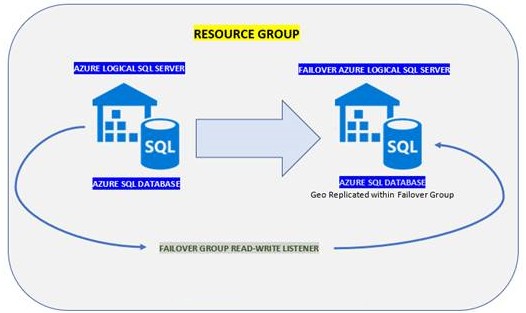
Script usage example:
Note.
You can repeat the script multiple times. If the resource you are creating already exist script will just skip that part with a message.
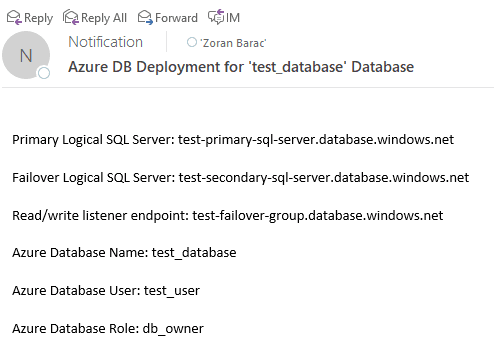
Note.
You should use read/write listener endpoint within the connection string.
You should use read/write listener endpoint within the connection string.
Similar Posts:
- Azure / PowerShell / Deploy Azure SQL database DR environment with integrated azure SQL Analytics Solution using PowerShell
- Azure / SQL Server / Cannot open user default database (Login failed)
- Azure / SQL Server / Azure SQL Database Disaster Recovery / Orphaned Users / Different SIDs
- Azure / SQL Server / Azure DB / Add Logins, Users, Permissions
- SQLSATURDAY 866 Auckland, New Zealand / Use PowerShell to deploy and configure Azure SQL Database (PaaS) with good resilience to outages and with integrated Azure SQL Analytics monitoring solution





Leave a Reply