Azure / SQL Server / Rename an Azure SQL database
Posted by Barac in Azure, SQL Tips and Tricks on Nov 16th, 2018 | 0 commentsWe had one customer who was moving his Azure SQL Database from Elastic Pool to Standalone Database. At the same time, he wanted to change database name as well. Azure database was part of an existing failover group (two elastic pools) and geo-replicated to the new future Azure SQL Server.
Changing the database name is not allowed if the database is part of the replication
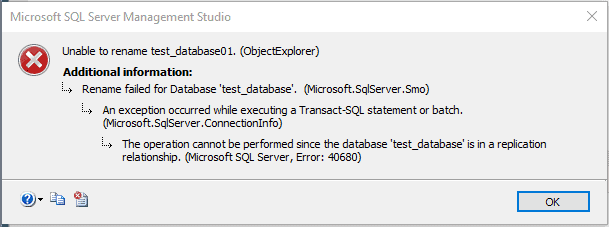
If the database is not part of replication we can use two different approaches to rename it, using:
- SQL Server Management Studio
or - Transact-SQL
Note: This refers just to users databases
USING SQL Server Management Studio
Connect to your Azure SQL Server using SSMS
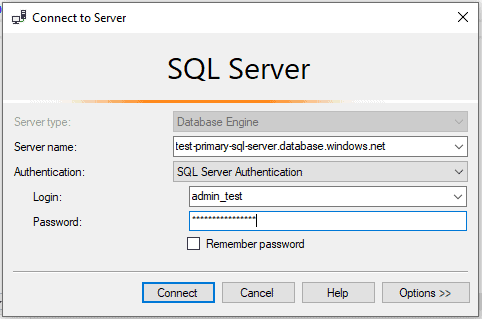
You can use your server admin account and connect to default DB (master)
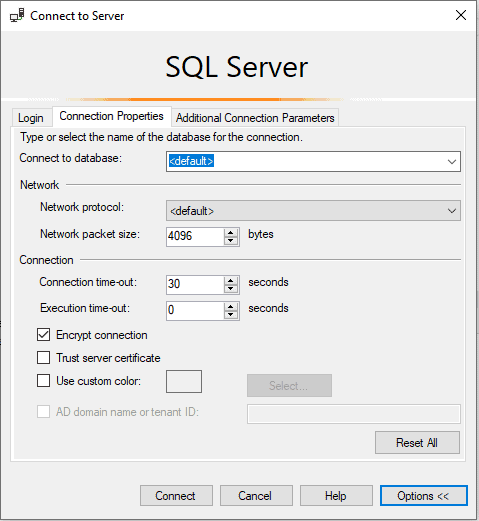
Just one click on the database name and you will be able to type the new database name
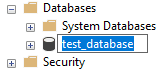
Type new database name and confirm the change
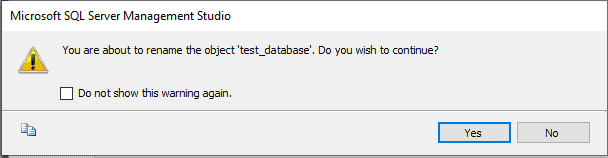
USING Transact-SQL
Connect to your Azure SQL Server using SSMS and server admin credentials, connect to the default (master) DB.
Open new query window and run following query
Note: Never connect directly to the database you want to change the name.
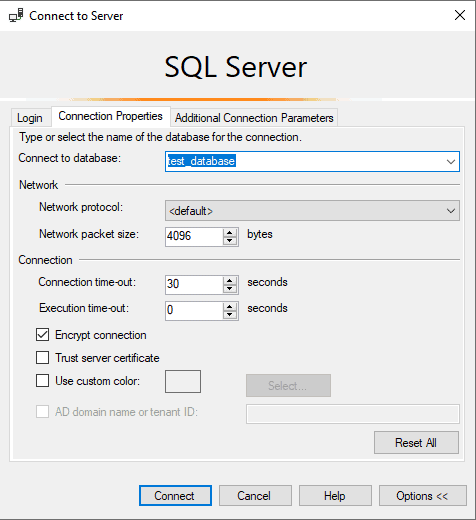
Otherwise, you can have a problem with your current session/connection after you change DB name and end up with the following error
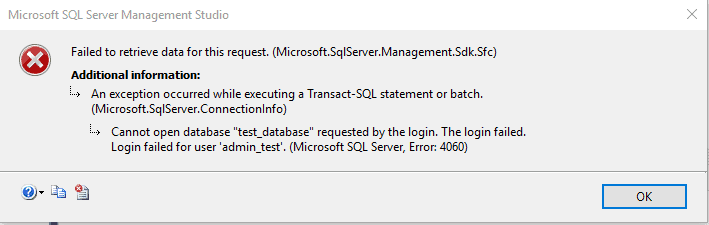
Similar Posts:
- Azure / SQL Server / Cannot open user default database (Login failed)
- Azure / SQL Server / Azure DB / Add Logins, Users, Permissions
- Azure / SQL Server / Create DB on Azure
- Azure / SQL Server / Azure SQL Database Disaster Recovery / Orphaned Users / Different SIDs
- Azure / PowerShell / Deploy Azure SQL database DR environment (PaaS) using PowerShell





Leave a Reply